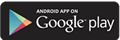Helping You Stay Safe
Protecting your money from fraud and scams can be tough – we're here to help.
This is your one stop for everything you need to know about scams and fraud prevention. Just tap the topics below to start learning. If you feel you may have been the victim of fraud, please call us at (352) 381-5200.